Our platform has developed technology that connects clients and diagnostic testing on demand. Here’s how the app works, step by step:
How to use the Malady App?
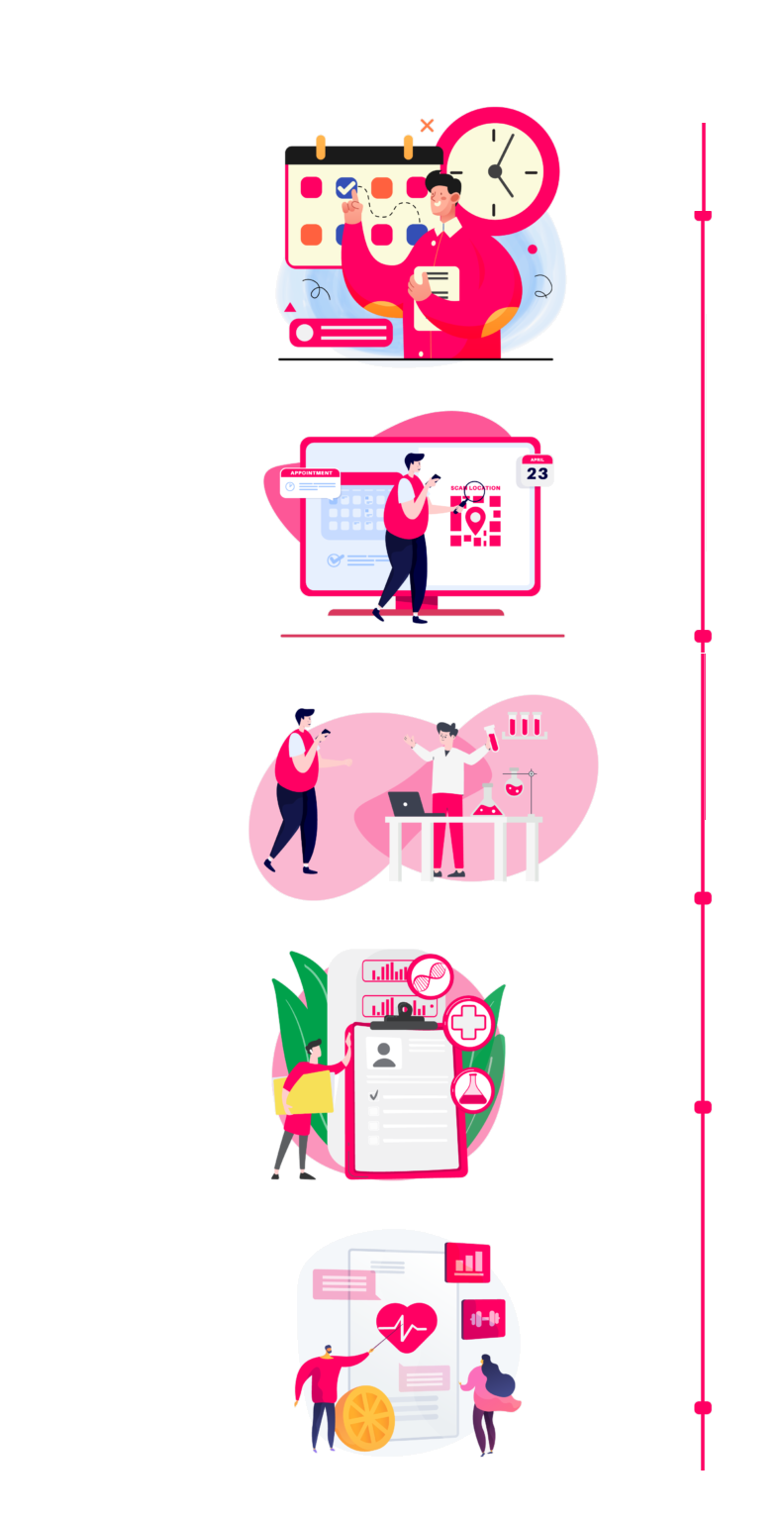
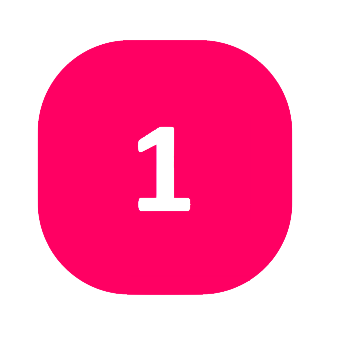
Client opens the app
The client schedules their appointment by clicking the “Schedule Now” button, then selects the type of test, preferred testing location, and proper time slot. After this, the client must confirm the appointment.
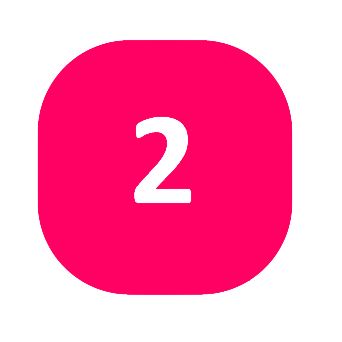
Client check-in
The client views the appointment QR code and presents it to the testing technician.

Client gets tested
The client gets tested. If necessary, the client must follow additional protocols.

Client receives results
The app gives a notification to view results and automatically saves and stores all past test results.

Client shares results
The app will allow for the client to share all test results with anyone the client chooses.










